Excellent CM, simplified.
CT-Tracker is the first construction management software built to keep you on-schedule and in compliance with California LAPM requirements.
Use CT-Tracker on all your devices to keep you connected in the field or the office.
CT-Tracker is made for Construction Managers, by Construction Managers.

Everything you need to manage your projects
CT-Tracker Automates Form Generation, File Management, Compliance Tracking & Team Communication
At the click of a button, your project files can be printed, downloaded, and assembled into a complete .pdf package. Keep your LAPM files organized and at your fingertips.
RE/CM Diaries
Resident Engineer's reports: track project progress, events and communication for effective collaboration among stakeholders
Inspector Diaries
Inspection reports detail findings and compliance, maintaining regulatory standards and quality assurance
Advanced Photo Functionality
Enhanced photo management for detailed documentation of progress, issues and quality with annotations and tags
Bid Items
Effortlessly enter bid item data and reference it any time during the project
Multiple Funding Sources
Manage project finances flexibly, tracking contributions from various funding sources comprehensively
User + Organization Defined Checklists
Customizable checklists match project and organizational needs, adhering to specific requirements and standards
Materials Test Results Log + Repos
Central repository logs materials test results for easy tracking of performance and quality standard compliance
Materials NCR Tracker
Address non-conforming materials by documenting deviations and facilitating corrective actions for quality and safety
Pay Quantities
Track completed work quantities for accurate payment calculations and fair contractor compensation
Submittals
Manage documents, drawings, and materials submissions to comply with project specifications and regulations
RFIs
Simplify the process for inquiries submission and tracking for smooth stakeholder communication and issue resolution
WSWD/Time Tracking
Monitor work hours and activities with detailed time tracking for accurate payroll processing and project progress
Start Up Helper
Access guidance, templates and checklists for a smooth start and efficient setup of construction projects
Close Out Helper
Streamline project closeout with tools for checklist completion, documentation and handover
Punch List
Track and complete tasks and deficiencies for efficient project closeout and quality assurance
Auto-caption, auto-fill & Improve pictures
Automatically add captions and enhance project images with artificial intelligence, saving time in visual documentation
Offline Mode
Access project data and functionalities offline for uninterrupted work in remote areas
iOS App
Access construction management software on iOS for project management flexibility on the go
LAPM Project Start-Up
Simplify construction project starts with tools designed for initial tasks with LAPM
LAPM Weekly-Monthly Checklists
Weekly/monthly automated checklists for LAPM projects to track progress and meet timelines
Contractor & Agency Document Repository
Central document storage for easy access and management in construction projects
63-Category Auto Filer
Automatically organize project documents into 63 predefined categories, enhancing document management and retrieval efficiency
CEM-Style Form Generation
Generate CEM-standard compliant forms for consistency and regulatory adherence
One-click Whole Project .pdf Export
Easily compile and export the entire project documentation with just one click, simplifying document sharing and archiving processes
LAPM Project Close-out
Efficient LAPM project completion tools, covering checklists, documentation and handover
Review/Audit Preparation
Prepare for project reviews and audits with resources and tools designed to ensure compliance, accuracy and readiness for inspection
Q Sheet Generator
Generate Quality Sheets for project documentation, aiding in quality management and compliance tracking
QAP Customization
Custom Quality Assurance Plans fit project needs for thorough quality management
Certificate of Compliance Tracking
Manage certificates of compliance for materials, meeting regulatory and project standards
Source Inspection Tracking
Monitor and track source inspections to verify compliance with quality standards and specifications for materials and components
Buy America Tracker
Track Buy America compliance for federally funded projects' domestic sourcing
Buy Clean California Tracker
Track Buy Clean California compliance for eco-friendly sourcing in construction
Materials To Be Used
Document and track construction project materials for accurate inventory and procurement
Authorized Materials List Tool
Keep lists of approved materials for construction projects, matching specifications
Laboratory Test Certification Log
Record and manage laboratory test certifications for materials, aligning with quality and project requirements
Tester Certification Log
Track and manage certifications for material testers, verifying competency and adherence to testing protocols
CCO & Memo Assistance
Assistance in the generation of Construction Change Orders and memos, streamlining communication and documentation of project changes
TIA Generation Assistance
Help in the generation of Temporary Impact Authorization documents for regulatory progress
EWB Log & Review
Log and review Engineering Workbooks (EWBs) to document changes and modifications during project execution
Closure Call-in
Assistance in closing construction projects with coordination tools for inspections and handovers
CT SWPPP Guide & Log
Access guidance and tools for complying with the Construction SWPPP requirements, including documentation and reporting
Free Data Transfer
Migrate data into construction management software for seamless operations continuity
Free Onboarding
Complimentary assistance and training during setup for smooth software adoption
Free Live Person Support
Access live support from experts at no extra charge for immediate help and troubleshooting
Easy Mass Data Export
Export data easily for analysis, reporting, or migration, enhancing accessibility and flexibility
Self-service Subscription Option
Independently manage subscription preferences via a user-friendly self-service portal
Affordable Plans for Small Agencies
Budget-friendly subscription plans for small agencies for cost-effective software use
Cancel Monthly Subscription Anytime
Flexibility to cancel monthly subscriptions anytime without penalties, offering control over investment
60-Days Money Back Guaruantee
Try the software risk-free with a 60-day money-back guarantee for satisfaction assurance
Automate Away Your Workload Headaches.
CT-Tracker automates form generation, file management, compliance tracking, and team communication.
RE Diaries
Stay organized and compliant throughout your construction projects.
Our software lets you effortlessly manage RE diaries and convert them into PDF files, saving you time and streamlining documentation and reporting.
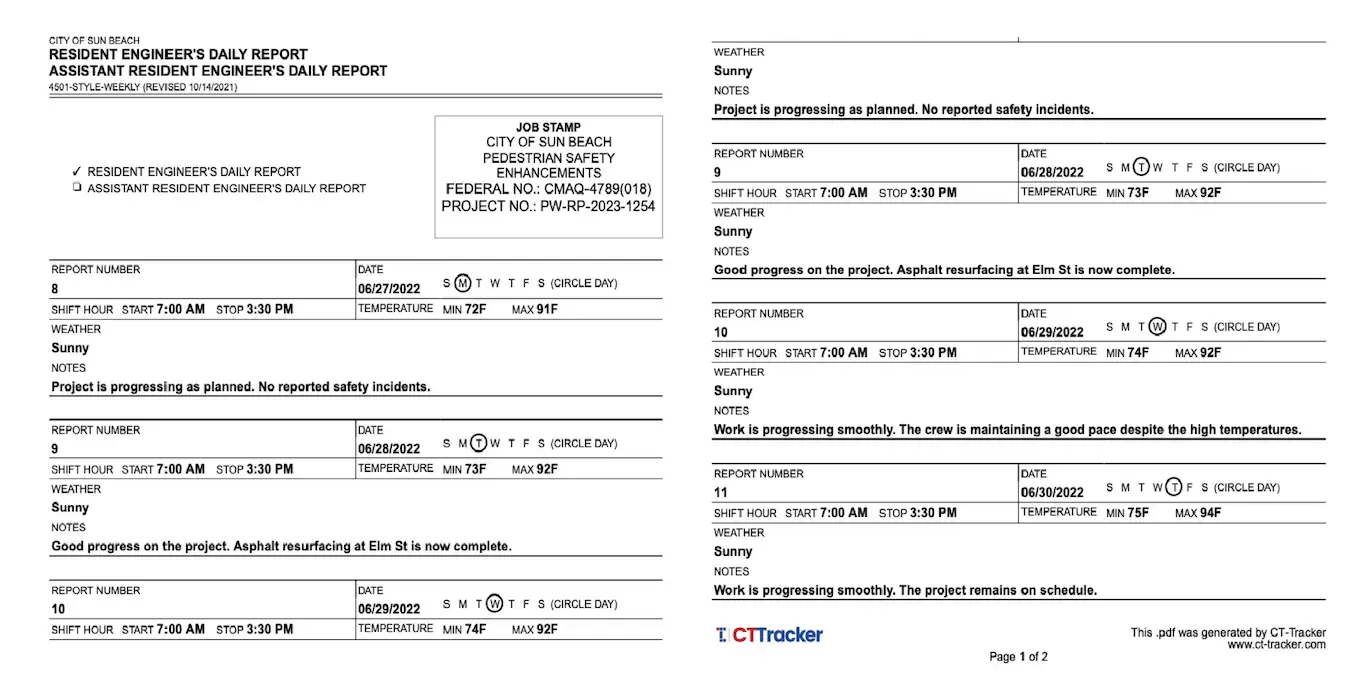
Inspector Diaries
Efficiency and compliance converge with CT-Tracker’s automation for Inspector Diaries.
Seamlessly capture and document daily activities and progress reports, including Labor and Equipment, Bid and Change items, and generate comprehensive reports to meet California's standards.
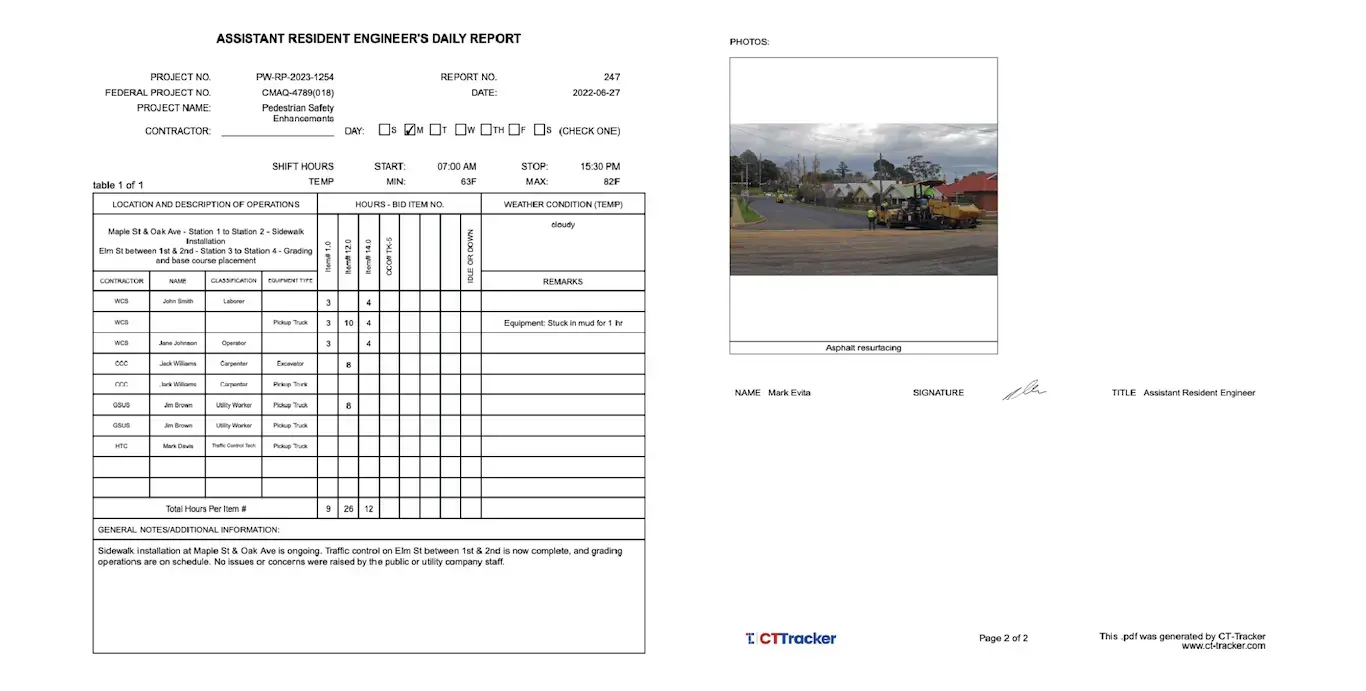
Materials
Take full control of your materials management with CT-Tracker.
Stay on top of materials acceptance with features handling Sampling and Testing, Certificates of Compliance, and Buy America certifications.
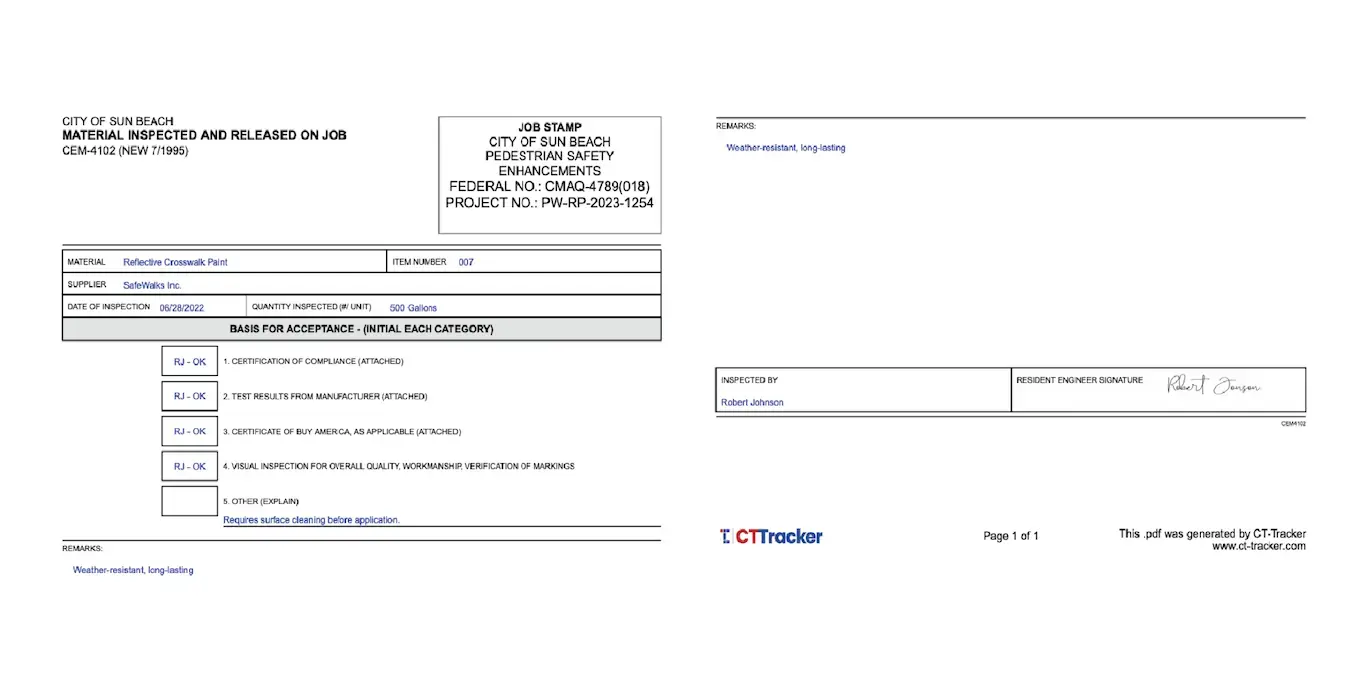
Stay organized and compliant throughout your construction projects.
Our software lets you effortlessly manage RE diaries and convert them into PDF files, saving you time and streamlining documentation and reporting.
Efficiency and compliance converge with CT-Tracker’s automation for Inspector Diaries.
Seamlessly capture and document daily activities and progress reports, including Labor and Equipment, Bid and Change items, and generate comprehensive reports to meet California's standards.
Take full control of your materials management with CT-Tracker.
Stay on top of materials acceptance with features handling Sampling and Testing, Certificates of Compliance, and Buy America certifications.
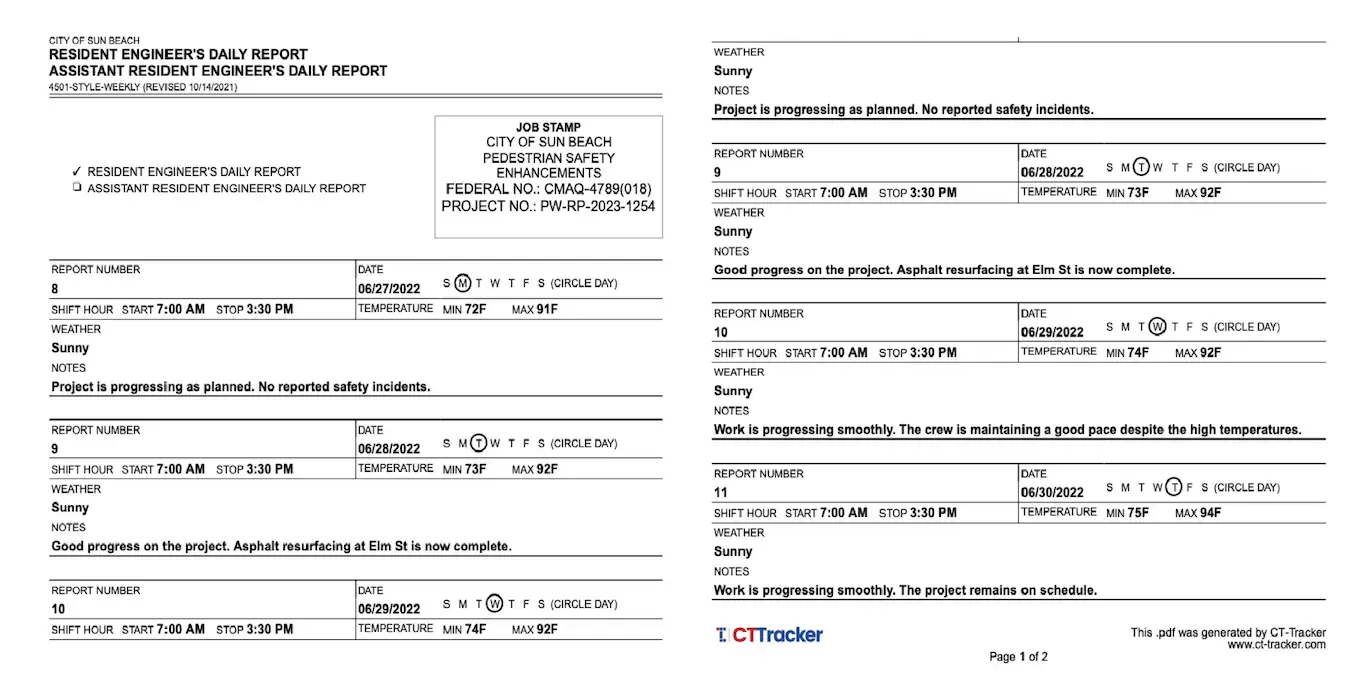
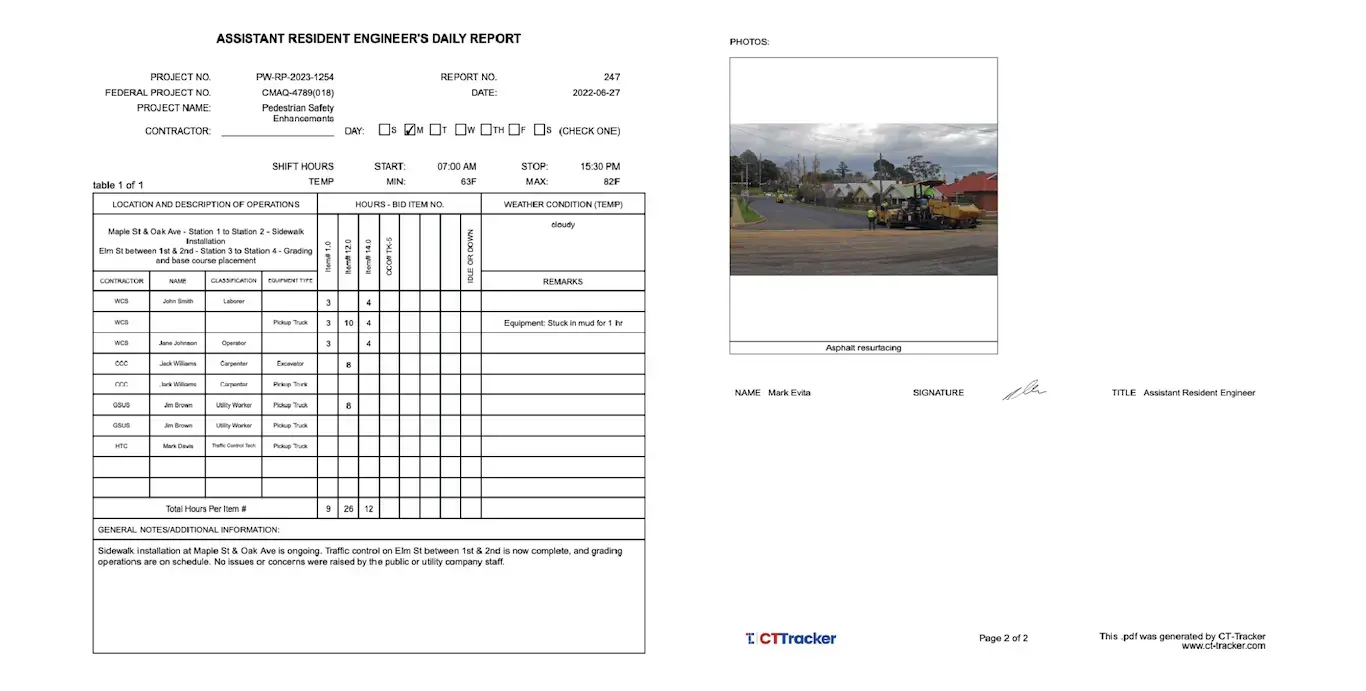
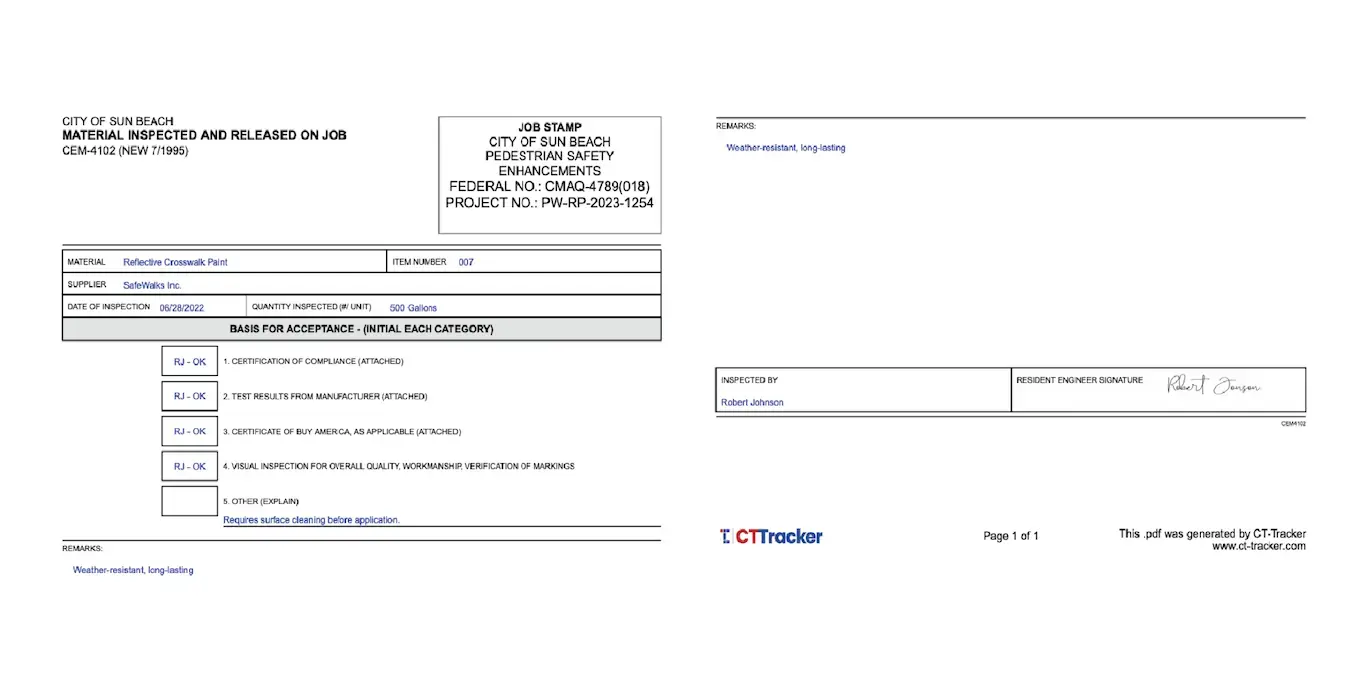
Get started today
Frequently asked questions
If you can’t find what you’re looking for, email our support team and if you’re lucky someone will get back to you.-
-
How is CT-Tracker different from my existing software?
CT-Tracker is specifically designed for construction management, with features tailored to meet California LAPM requirements. It provides seamless access across devices and eliminates manual labor, making your work more efficient and organized.
-
I've used Word and Excel Documents to do this work for years. What's the problem with that?
While Word and Excel can be useful, they lack the specialized functionalities needed for construction management. CT-Tracker offers features like Resident Engineer Diaries, Inspector Diaries, Materials Acceptance and more, streamlining your workflow and ensuring accurate documentation.
-
-
-
Does CT-Tracker require a long-term contract?
CT-Tracker doesn't require a long-term contract. We offer monthly subscription, allowing you to easily try out the app and determine its benefits without committing to a lengthy contract.
-
Does Caltrans allow agencies to use CT-Tracker?
Our software is designed to meet California LAPM requirements, making it suitable for construction managers and agencies operating under Caltrans.
-
-
-
How does CT-Tracker secure data?
CT-Tracker employs robust security measures to protect your data. We use encryption, secure data storage, and follow industry best practices to ensure the confidentiality and integrity of your information.
-
I have so many projects loaded in my existing system. How can I possibly change?
Transitioning from your existing system to CT-Tracker is made easy with our user-friendly interface. We offer onboarding assistance and our support team is ready to help you throughout the migration, ensuring all your projects and data are transferred smoothly.
-
-
-
What are CT-Tracker's System Requirements?
CT-Tracker is a web application that can be accessed from any device with a modern web browser. It doesn't have specific system requirements, as long as you have a stable internet connection, you can conveniently use CT-Tracker on your preferred device.
-